|
 Configuring Eudora Pro
Configuring Eudora Pro
The
following is a step-by-step procedure for configuring
your e-mail account for use with Eudora Pro. Your screens
may vary slightly depending on the version you are currently
using. You must use the information provided to you
when you signed up.
1.
Open Eudora Pro.
2. Select Tools and Options.
3. Under Category, select Getting Started.
4. Enter your account information as shown below.

5.
Under Category, select Sending Mail, and
enter in the information as shown below.
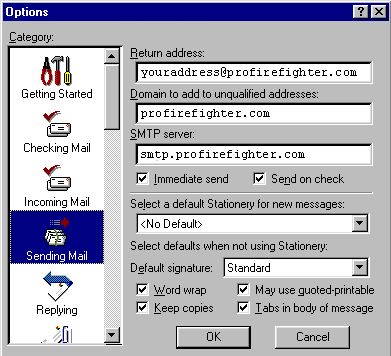
6.
For SMTP server enter smtp.unions-america.com.
7. Click OK to save your settings.
You
are now ready to send and receive e-mail using Eudora
Pro 4.0. For program functions and advanced operations,
consult the Eudora Pro "Help" files or Eudora technical
support at: http://eudora.qualcomm.com/techsupport/
|