|
 Configuring
dial-up connection (Win 95/98) cont... Configuring
dial-up connection (Win 95/98) cont...
8.
Push the "Settings" button on the right side
(make sure the unions-america icon is still highlighted).
Enter in your dial-up user name that was given to you
when you signed up, and enter in your password.
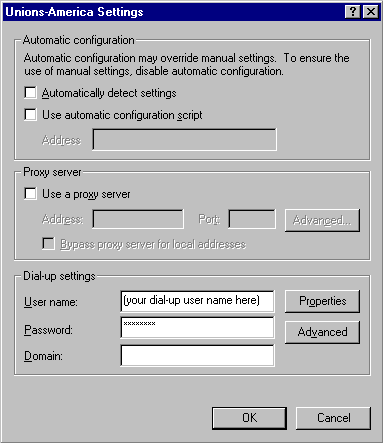
9. Push the "OK" button and return to the
Internet Properties window.
10. Select the General tab at the top of the Internet
Properties window, and enter http://www.unions-america.com
into the address field under Home Page, as shown in
the image below.
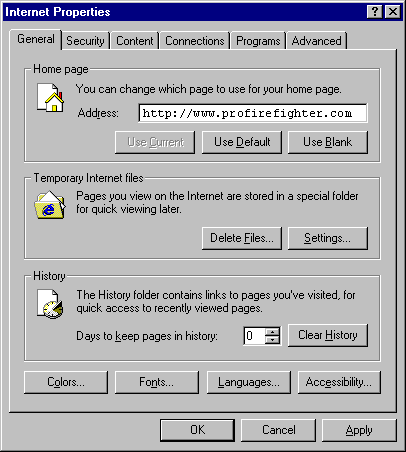
11. Push the "OK" button, and close the control
panel window. You are now ready to connect to the internet
with your Unions-America dial-up connection. Just double
click the Internet Explorer icon from your desk top,
or start any browser you would prefer to use. When prompted
to, select the connect button to start the dialing process.
Once your modem is connected, Internet Explorer will
take you to the Unions-America
home page.
|